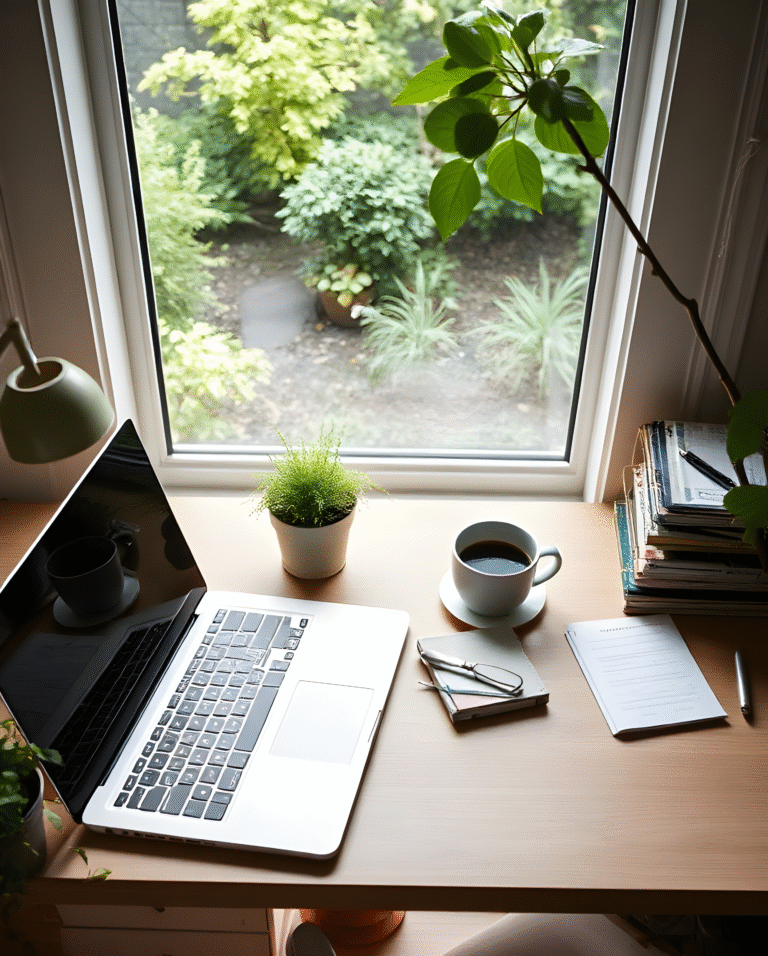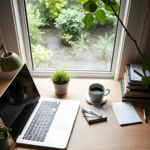Work from home is growing, and so is the surrounding workforce. The need for efficient digital tools has never been greater. Your web browser isn’t just for searching anymore; it’s your productivity hub, your communication bridge, and your workflow manager, which helps you streamline your remote work setup. We have curated a list of 15 best Chrome extensions that remote workers are using in 2025 to stay focused, organized and ahead of the rest…
Suggested read: Green Gadgets: Best Solar-Powered Tools for the Modern Nomad
Clockify
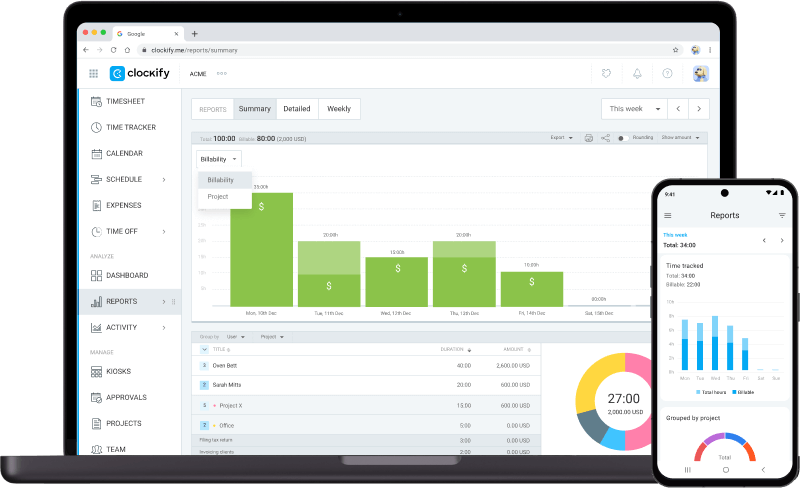
Best for: Time tracking and productivity
Clockify allows you to log hours across tasks or projects with minimal effort. It is convenient for freelancers or teams that need to build time or review work patterns with one click. You can. Start a stop timer and even generate reports on how your time is spent.
Grammarly
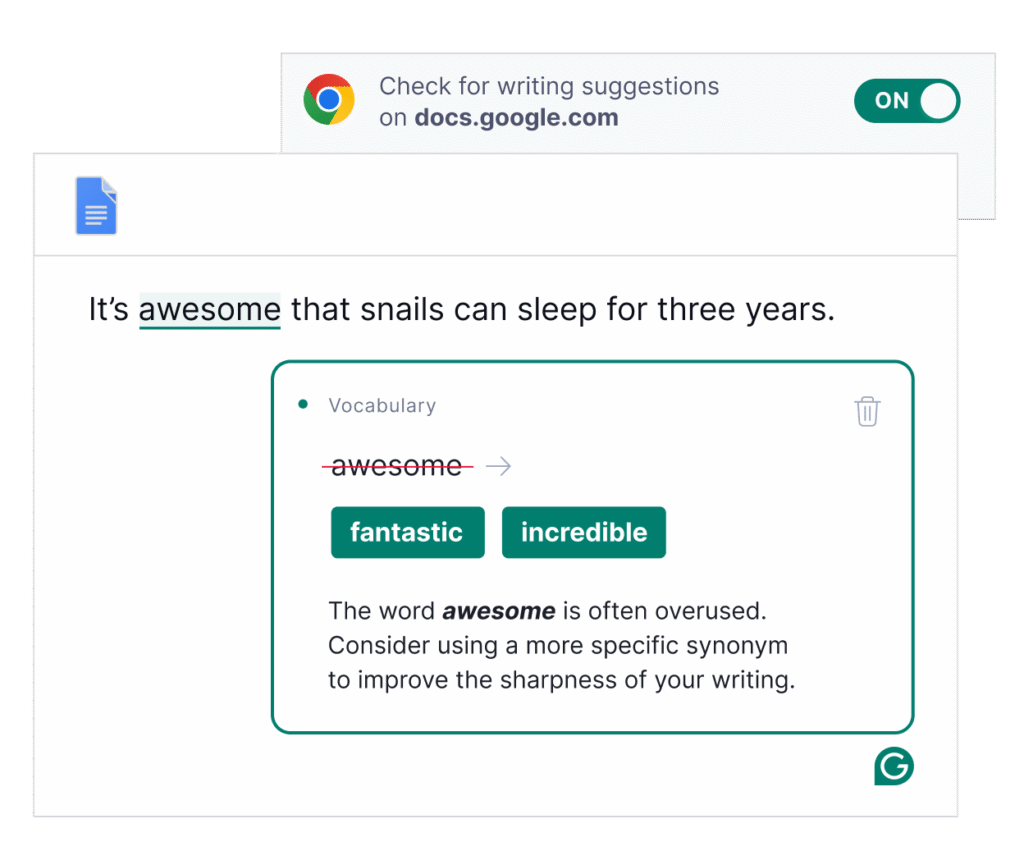
Best for: Writing clarity and grammar check
Grammarly is a useful tool not only for students but also for remote workers. Grammarly silently checks your spelling, tone, grammar, and clarity value type. Whether you are drafting an email or editing a Google Doc, the premium version has tone suggestions, but even with the free version, you can get the job done.
Todoist
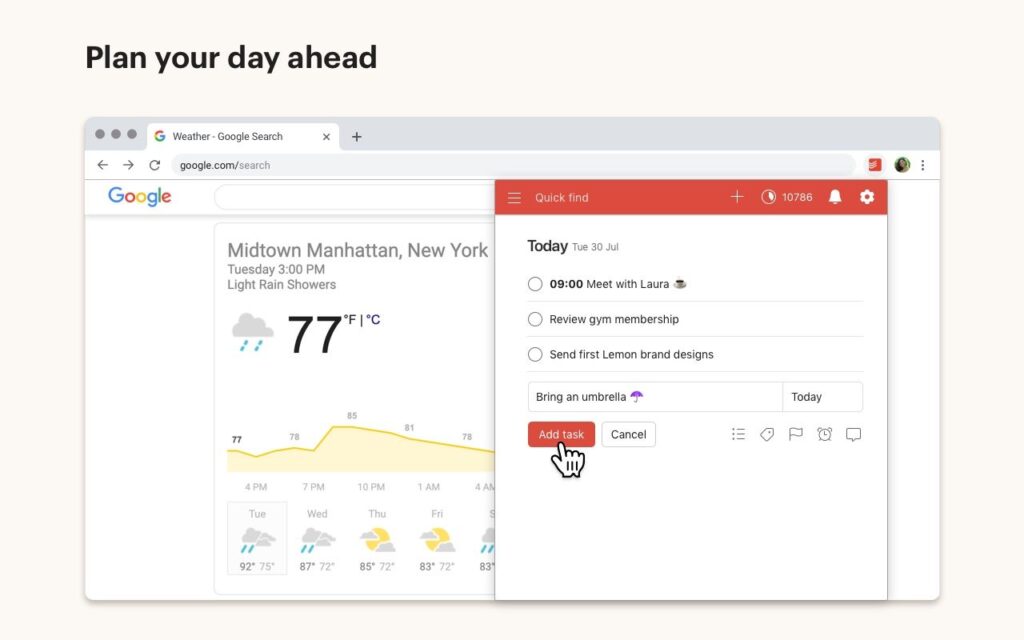
Best for: Task management and to-do lists
Todoist’s Chrome extension lets you add tasks directly from the Gmail website or your calendar. It has a clean UI and natural language recognition that make it ideal for remote professionals juggling personal and work-related projects.
Momentum
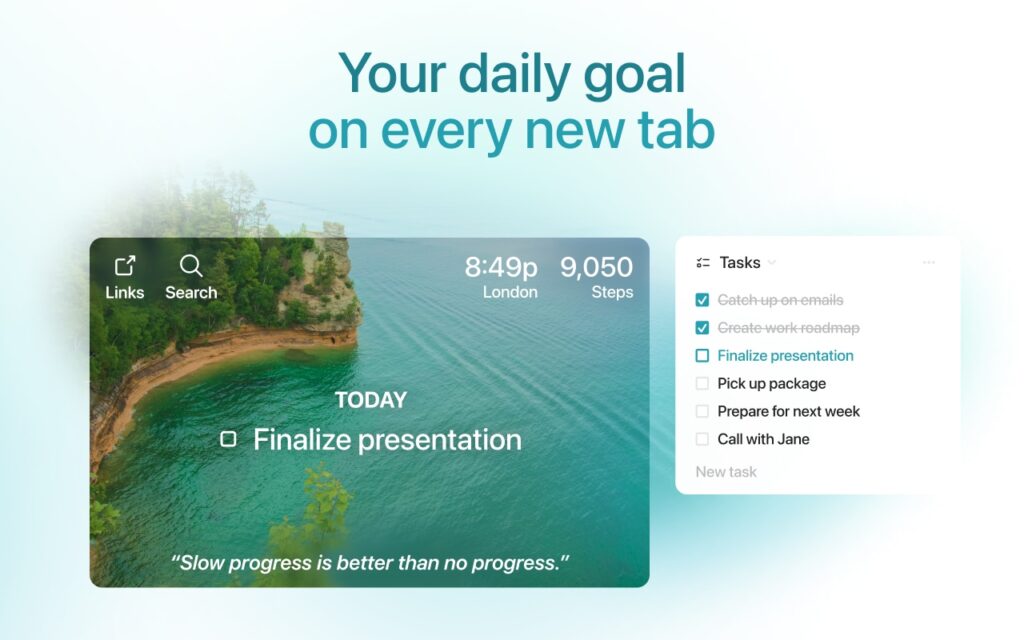
Best for: Focus and Minimalism
Momentum replaces your default new tab with a personalized dashboard featuring an inspiring quote. Beautiful background and your main daily focus. It’s a small but powerful way to stay centered and start each session intentionally.
Tab Wrangler
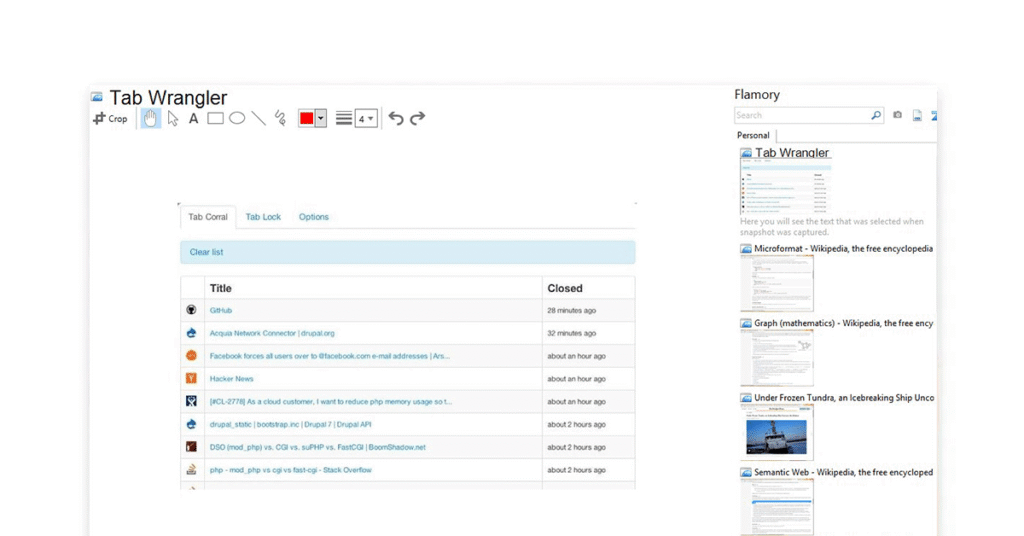
Best for: Tab control
Tab Wrangler automatically closes inactive tabs after a set time. Helping you avoid browser clutter. Closed tabs can be easily restored when needed, and it’s a lifesaver for anyone with tab-holding habits.
Stay Focused
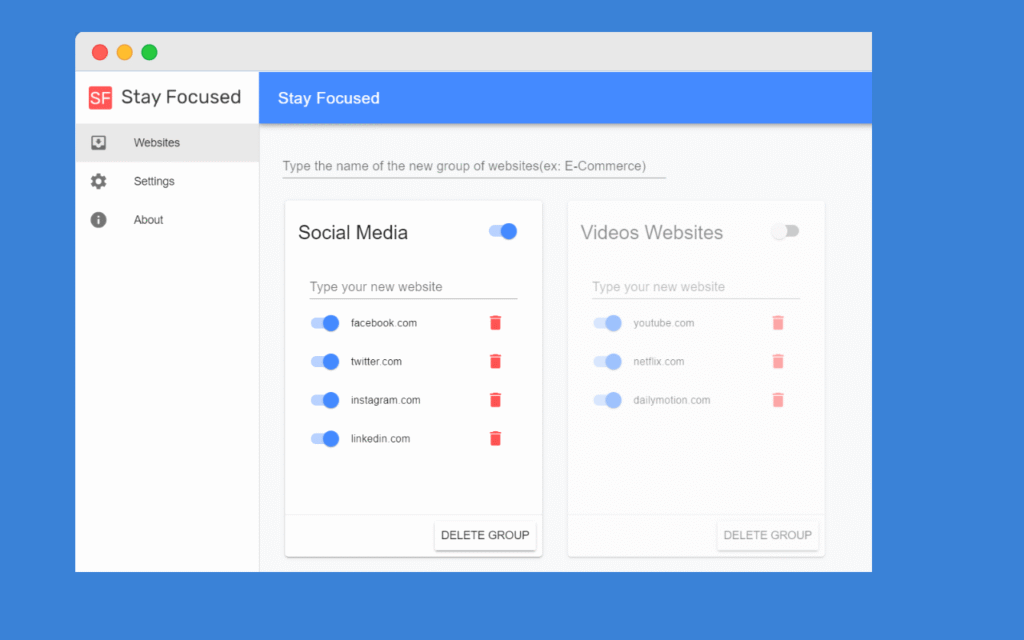
Best for: Blocking distractions
Stay focused restricts access to time-wasting websites. It sets a daily limit for specific domains, and once you hit your quota, it locks them out. It’s a great tool for building discipline during high-focus hours.
Google Keep
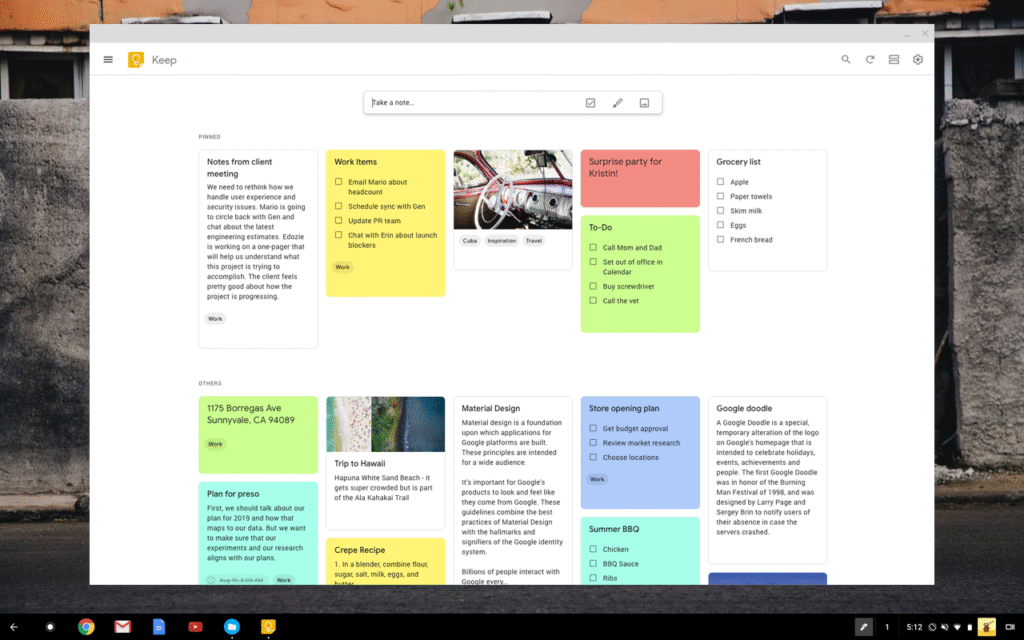
Best for: Quick note-taking and syncing
Google Keep allows you to capture thoughts, reminders, or links instantly from any page, and it syncs with your Google account, making it perfect for jotting down ideas mid-task.
Loom

Best for: Async video messaging
With Loom, you can record your screen, voice, and face to explain something visually, and then send it as a link. It is faster than typing long emails and ideal for feedback demos or quick updates across time zones.
Notion Web Clipper
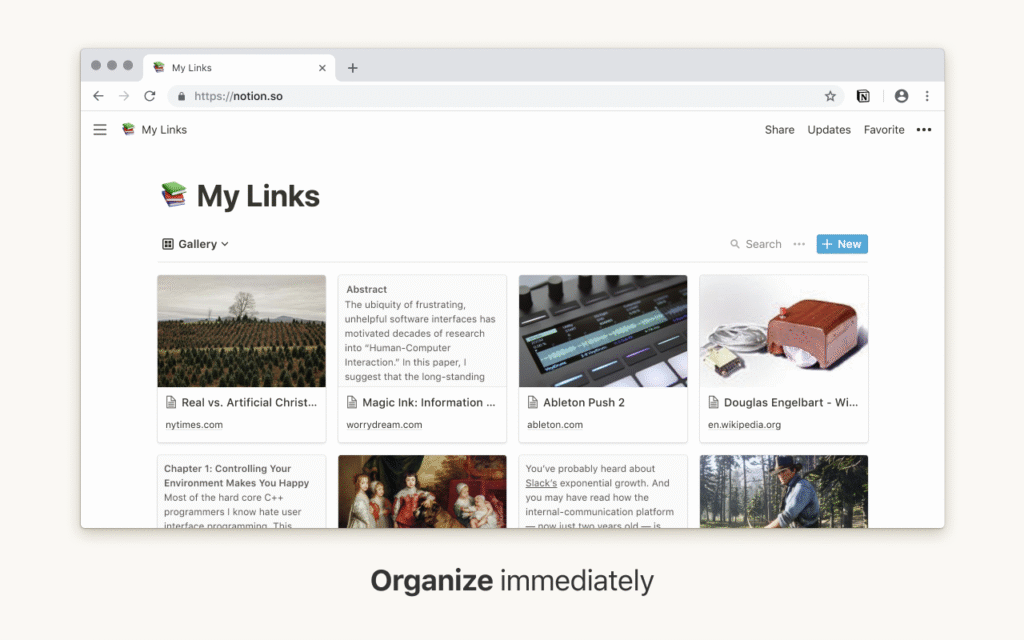
Best for: Saving and organizing online content
If you use Notion, this extension will help you. Clip full pages of articles or snippets directly into Notion. It’s perfect for collecting research resources or inspiration, all in one integrated workspace.
LastPass

Best for: Managing passwords securely
LastPass stores all your logins and autofills them when needed. It also helps generate strong passwords and keeps them encrypted for remote workers juggling multiple platforms. This eliminates the need to remember passwords individually.
Noisli
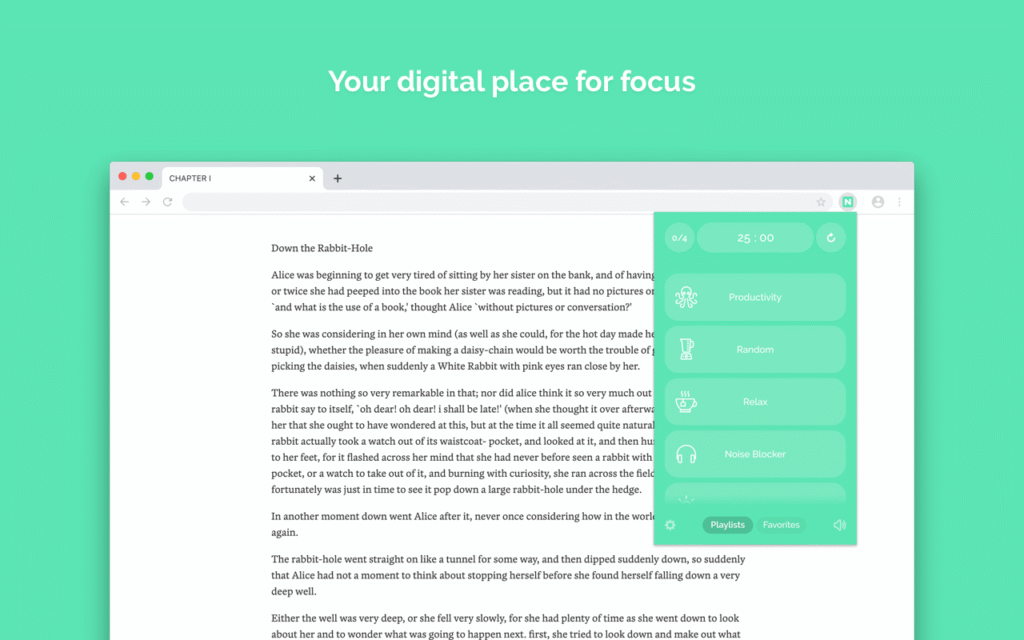
Best for: Background focus sound
Noisli plays ambient sounds like rain, wind, or café noise to keep you concentrated or relaxed. You can create custom mixes depending on your mood or task. It’s a subtle way to improve concentration without music.
Mailtrack
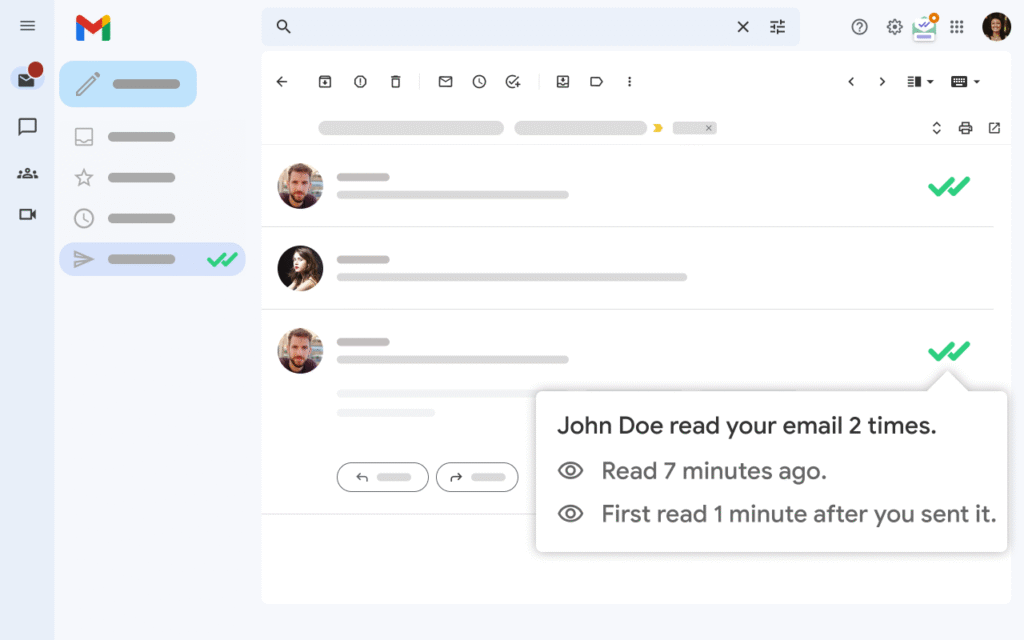
Best for: Email Tracking
Mailtrack adds a simple double-check system to Gmail, letting you know if and when your email was opened. It is helpful for follow-ups with clients or colleagues.
Bitwarden
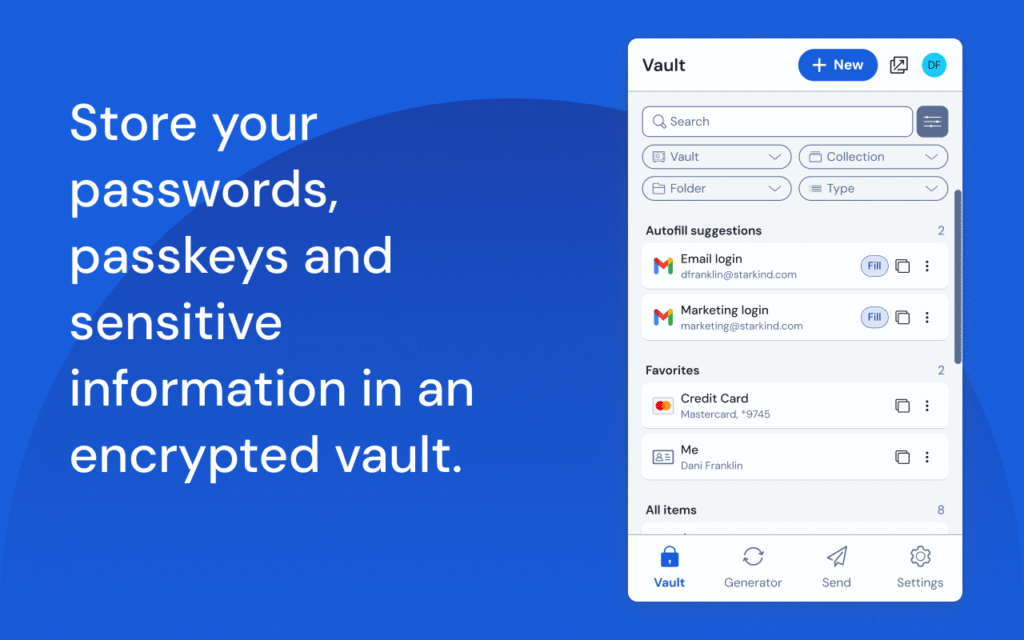
Best for: Open-source password management
A privacy-first alternative to LastPass, Bitwarden offers secure syncing, password generation, and team sharing. And it’s open source with a generous free tier.
Session Buddy
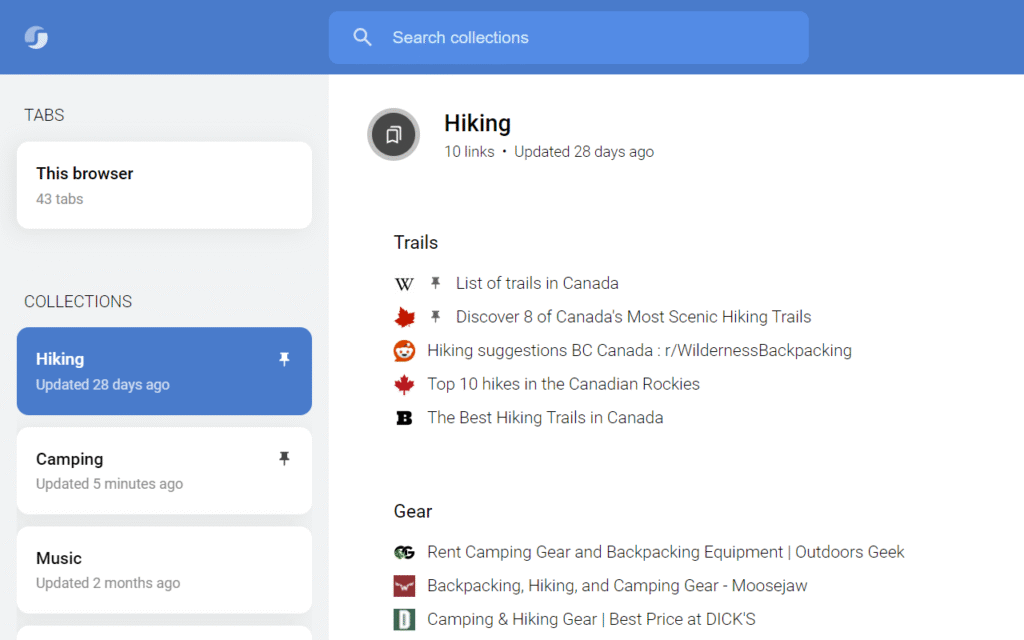
Best for: Saving tab sessions
Session Buddy allows you to save your current tabs as sessions and return to them later. It is ideal for switching between projects or taking a full break without losing your place.
Takeaway
When working remotely, your browser serves as your control center. Unlike other control centers, it should be effective, safe, and customizable. Without being ostentatious, these Chrome extensions have earned a spot in contemporary remote workflows by subtly increasing focus, decreasing friction, and saving time. Start with two or three that correspond to your present issues, such as excessive noise, bad time tracking, or tab overload. You can increase your productivity significantly by making these minor browser-level adjustments.